Connecting Services
// Initializing API Service Connection
// Establishing Link to 127.0.0.1
// Validating Security Protocols
// Syncing Services
// Connection Established. Integrating Bots...
// Bot 1 Connected Successfully.
// Bot 2 Connected Successfully
// Bot 3 Connected Successfully
// All Bots Integrated. System Online.
One API, Multiple Bots
Integrate bots across any meeting service from a single API. Connect platforms like Zoom, Google Meet, Microsoft Teams and more.
Book A Demo
View API Docs

Javascript
C#
Python
Go
from talk import Talk
import datetime
# Create an instance of TalkScriptAI AI
client = Talk()
# Schedule a new meeting
meeting_details = {
platform: "zoom",
meeting_id: "123456789",
password: "123456",
start_time: datetime.datetime.now(),
duration: 60, # Duration in minutes
topic: “Project Discussion",
participants: ["alice@email.com", "bob@email.com", "carol@email.com"]
}
# Join the meeting
meeting.join()
# Wait for the meeting to start
client.wait_for_meeting_to_start(meeting.meeting_id)
# Once the meeting has started, record it
meeting.start_recording()
# Get the live transcript
print("Live Transcript:")
for speaker, text in meeting.get_live_transcript():
print(f"{speaker}: {text}")
# End the meeting
meeting.end()
# Retrieve the full transcript after the meeting has ended
print("\nFull Transcript:")
full_transcript = meeting.get_full_transcript()
for speaker, text in full_transcript:
print(f"{speaker}: {text}")
# Save the transcript to a file
with open("meeting_transcript.txt", "w") as file:
for speaker, text in full_transcript:
file.write(f"{speaker}: {text}\n")
print("Transcript saved to 'meeting_transcript.txt'")
Google Meet
ID: XXXXX89200
Google Meet
ID: XXXXX89200
Slack
ID: XXXXX89200
Slack
ID: XXXXX89200
Microsoft teams
ID: XXXXX89200
Microsoft teams
ID: XXXXX89200
Zoom
ID: XXXXX89200
Zoom
ID: XXXXX89200
Discord
ID: XXXXX89200
Discord
ID: XXXXX89200
Use Cases
Build Amazing Services
Trying to build an AI powered service? Here’s a few things you can build with TalkScript

Tracking....
Engineering Standup
5 mins
Product standup
5 mins
Build a daily standup bot. Build a bot with a screen
that updates to keep teams on track



John & 2 others are in this meeting

John is speaking

Taking notes

Build a daily meeting bot. Build a meeting note taker bot with less lines of code.
Simple Integration
Meeting Bots, Minus the Complexity
Meeting bots made simple. Deploy in minutes, not months
Multi Platform Support
To support your customers
Scalable services
To deal with peak meeting loads
Real time
Video and audio streams

Javascript
C#
Python
Go
from talk import Talk
import datetime
# Create an instance of TalkScriptAI AI
client = Talk()
# Schedule a new meeting
meeting_details = {
platform: "zoom",
meeting_id: "123456789",
password: "123456",
start_time: datetime.datetime.now(),
duration: 60, # Duration in minutes
topic: “Project Discussion",
participants: ["alice@email.com", "bob@email.com", "carol@email.com"]
}
# Join the meeting
meeting.join()
# Wait for the meeting to start
client.wait_for_meeting_to_start(meeting.meeting_id)
# Once the meeting has started, record it
meeting.start_recording()
# Get the live transcript
print("Live Transcript:")
for speaker, text in meeting.get_live_transcript():
print(f"{speaker}: {text}")
# End the meeting
meeting.end()
# Retrieve the full transcript after the meeting has ended
print("\nFull Transcript:")
full_transcript = meeting.get_full_transcript()
for speaker, text in full_transcript:
print(f"{speaker}: {text}")
# Save the transcript to a file
with open("meeting_transcript.txt", "w") as file:
for speaker, text in full_transcript:
file.write(f"{speaker}: {text}\n")
print("Transcript saved to 'meeting_transcript.txt'")
Save Engineering Time
Integrate in minutes
Everything you need to run a scalable service on a single API
Webhooks
See who's talking, who's just joined, and all the fun stuff happening in your meeting, all in real time!
Scalable Video Infrastructure
Get livestreams just the way you like it, or grab a recording that's ready right when the meeting wraps up
One API for everything
Compatible With All Platforms
We've got you covered with an SOC2-compliant infrastructure, always keeping an eye on things to ensure top-notch performance and reliability, 24/7.
Copy Link



Meeting: Daily Standup
Service: Zoom
Copy Link
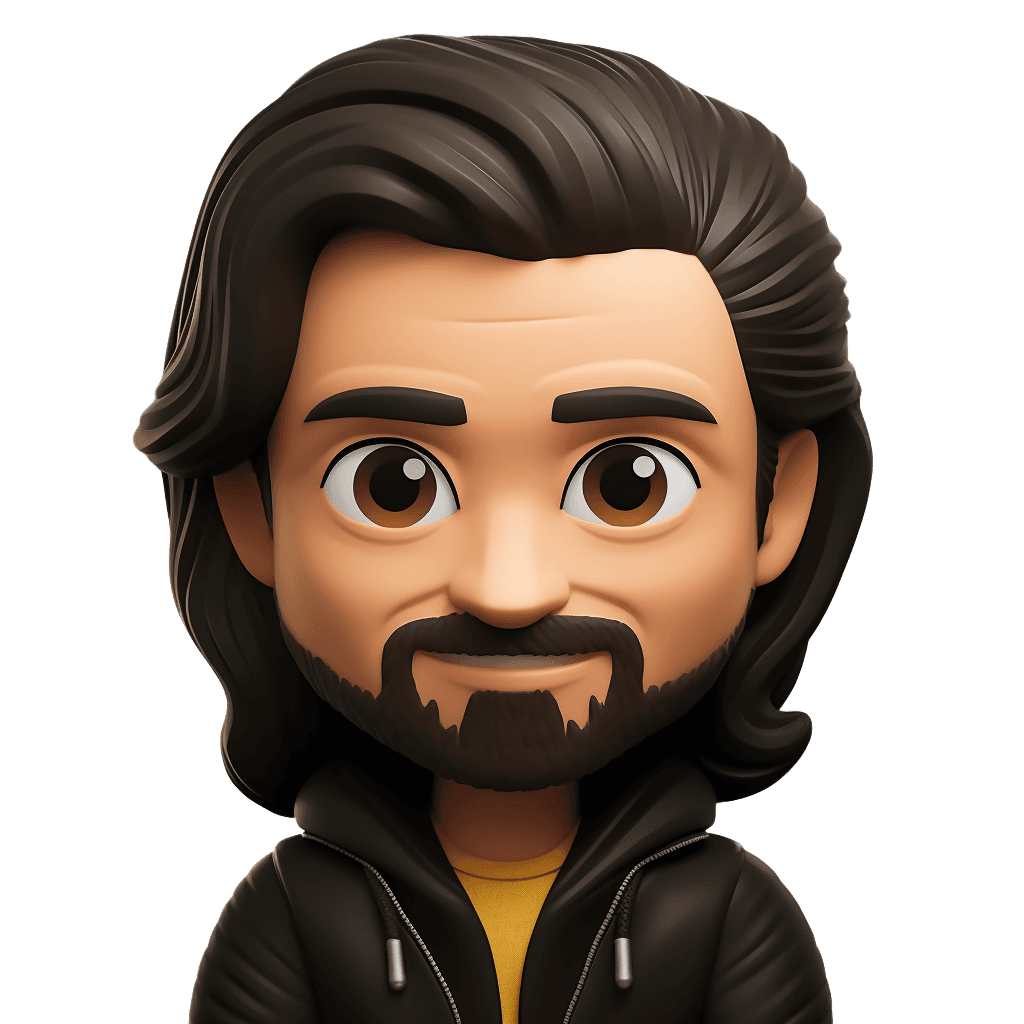


Meeting: Sync With Engineering Team
Service: Slack
Copy Link



Stream: Investor Updates
Service: Microsoft Teams

Security
Top-notch security
We've got you covered with an SOC2-compliant infrastructure, always keeping an eye on things to ensure top-notch performance and reliability, 24/7.


Encrypting...
Book a demo today
We'll be in touch in 24 hours
Book A Demo
View API Docs